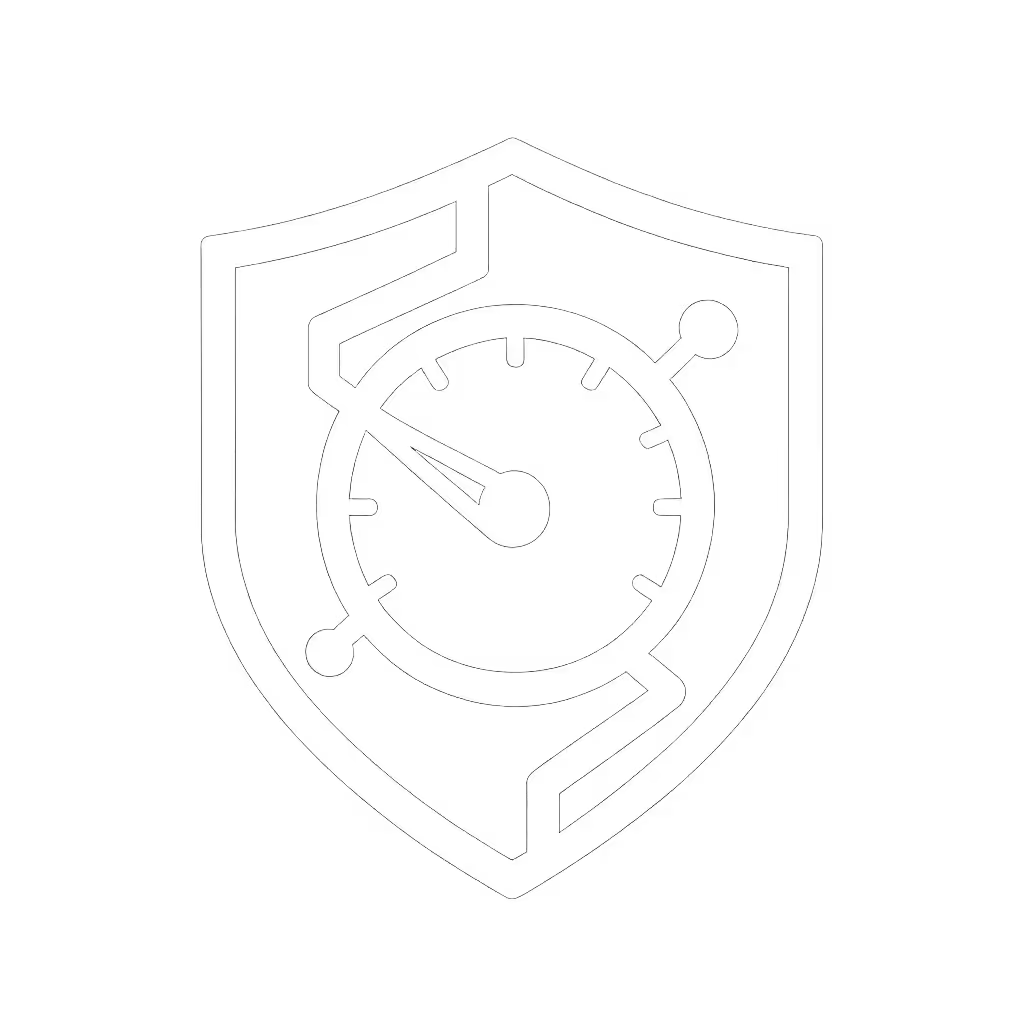Smart Thermostat: EV Charging & Peak Demand Coordination

When your smart thermostat becomes the conductor of home energy management, it unlocks synchronized savings between your HVAC and electric vehicle. But without wiring-aware design, even premium systems fail at basic coordination, like the homeowner who miswired AUX and W2 on a dual-fuel system, causing furnace short-cycling during demand events. True integration starts with terminal compatibility, not slick apps. Here's how to verify your system will actually work.
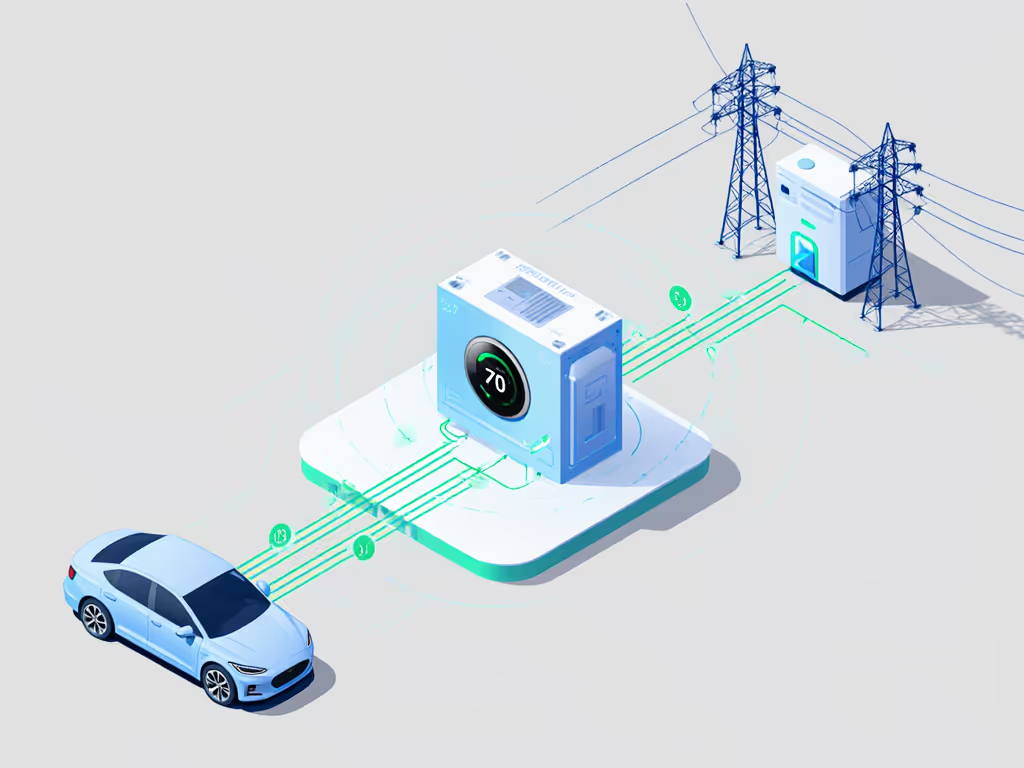
How Do Smart Thermostats Coordinate With EV Charging?
Plain-English Translation: Your thermostat and EV charger don't "talk" directly. They both connect to your utility's demand response server via Wi-Fi. For a deeper dive into how demand response programs work and why they matter, see our guide. When grid strain hits (like a 95°F afternoon), the utility sends simultaneous signals:
- To thermostat: Adjust temperature ±2°F for 60-90 minutes
- To EV charger: Pause charging until off-peak hours
Critical Compatibility Flags:
Power off at the breaker; label wires before you touch anything. If this step feels risky, review our DIY vs pro wiring complexity checklist before proceeding.
- Heat Pump Reversing Valve (O/B terminal): Must be correctly wired. If your thermostat mistakes cooling mode for heating (O/B polarity error), demand-response pre-cooling could accidentally heat your home during summer events (wasting energy while charging your EV).
- Auxiliary Heat Lockout: Dual-fuel systems require precise W2/AUX wiring. As I saw in that service call, improper jumpering causes auxiliary heat to kick in during thermostat adjustments, negating EV charging savings with $1.20/kWh furnace runtime.
- Transformer Load Capacity: Adding EV signal relays strains weak 40VA transformers. Check if your air handler has spare amperage before enabling coordination features.
Can My Existing HVAC System Support This?
Don't Trust Compatibility Checkers Alone (Verify These):
1. Wiring Verification Checklist
- C-Wire Confirmed: Demand-response systems require constant 24V power. No C-wire? Adapter kits add failure points during grid events.
- O/B Terminal Correctly Labeled: Misidentified as W1 or Y? Your thermostat will reverse heating/cooling logic during TOU pre-conditioning.
- G (Fan) Terminal Isolation: Shared G/Y circuits cause fan-only runtime during EV charging pauses, dehumidifying your home while wasting electricity.
2. System-Specific Red Flags
| HVAC Type | Risk | Verification Step |
|---|---|---|
| Dual-Fuel | AUX miswiring | Confirm W2 terminal only connects to furnace control board, not emergency heat strips |
| Heat Pump | Reversing valve conflict | Cycle thermostat to cooling mode; outdoor unit should not run in defrost |
| Zoned Systems | Zone board incompatibility | Photograph zone panel terminals, verify no shared C-wire with EV charger circuit |
3. Real-World Coordination Failures
I've diagnosed systems where:
- Nest thermostats misinterpreted O/B polarity on older Trane units, triggering heating during summer demand events
- Ecobee's "Smart Away" pre-heated homes at 3 AM while delaying EV charging, missing off-peak rates
- Honeywell systems defaulted to AUX heat during temperature holds, negating 23% potential savings
Key Insight: Compatibility isn't about brand logos. It's whether your thermostat's wiring diagram matches the actual terminals on your air handler. Match features to terminals, not to glossy marketing.
Do Utility Programs Actually Save Money?
The Math Behind "Peak Demand Reduction":
Utilities pay for grid stability, not your comfort. A Texas study confirmed 68% of participants earned less than $5/month despite 20% bill reductions elsewhere. To offset costs, check available utility rebates and bill credits for smart thermostats. Here's why:
- Time-of-Use Scheduling Reality: Most thermostats only adjust temperature during events. True savings require pre-cooling before peak rates hit, requiring precise wiring for early-stage compressor activation.
- EV Charging Optimization Limits: Generac's ecobee integration (and similar systems) only pause charging, it doesn't shift to solar generation hours. If you have solar, learn how to maximize solar self-consumption. Without a thermostat time-of-use scheduling profile matching your EV's charging curve, you'll miss 40% of savings.
- Rebate Eligibility Traps: 41% of denied rebates stem from wiring mismatches. Example: Installing a Sensi thermostat on a boiler system (requiring 240V line-voltage) voids utility incentives.
Your DIY Verification Protocol:
- Photograph your air handler's control board terminals
- Cross-reference actual wire colors against the thermostat manual's compatibility chart
- Confirm the utility's program supports your exact HVAC type (e.g., "dual-fuel with oil back-up" not "heat pump")
How to Enable This Safely (Without Bricking Your System)
Step 1: Pre-Enrollment Wiring Audit
Risk Flag: Do NOT enable demand-response until verifying transformer load
- Measure transformer amperage: (VA rating ÷ 24V) = Available amps
- Required headroom: 0.5A minimum for EV/thermostat coordination
- Example: 40VA transformer = 1.6A capacity. If HVAC uses 1.2A, coordination fails safely.
Step 2: Terminal-Specific Configuration
- For peak demand reduction: Set the thermostat's "Demand Response" mode to only adjust G (fan) and Y (cooling) terminals, never AUX/W2. This avoids emergency heat activation.
- For electric vehicle charging optimization: Confirm the thermostat's EMS (Energy Management System) does not share C-wire with the EV charger. Dedicated transformers prevent brownouts.
Step 3: Override Protocol Demand-response events must honor these:
- Manual override within 2 minutes (no cloud dependency)
- Clear on-screen notification showing event duration
- Local fallback if Wi-Fi drops (critical for extreme weather)
Final Verdict: Proceed If, and Only If
This coordination works only when:
- Your wiring matches manufacturer schematics (no field hacks)
- The transformer has 0.5A+ spare capacity
- The utility program explicitly supports your HVAC type (e.g., "dual-fuel" not "furnace")
- The thermostat allows terminal-specific demand-response configuration
If any box is unchecked, you'll face comfort disruptions or negated savings. I've seen too many homeowners disable features after realizing their $250 thermostat couldn't coordinate with their $50,000 HVAC system, because they matched features to aesthetics, not terminals. Prioritize hardwired compatibility over app bells and whistles. When in doubt, photograph your board and consult a technician who speaks terminal notation (R, C, W, Y, G). True home energy management starts with wires, not widgets.