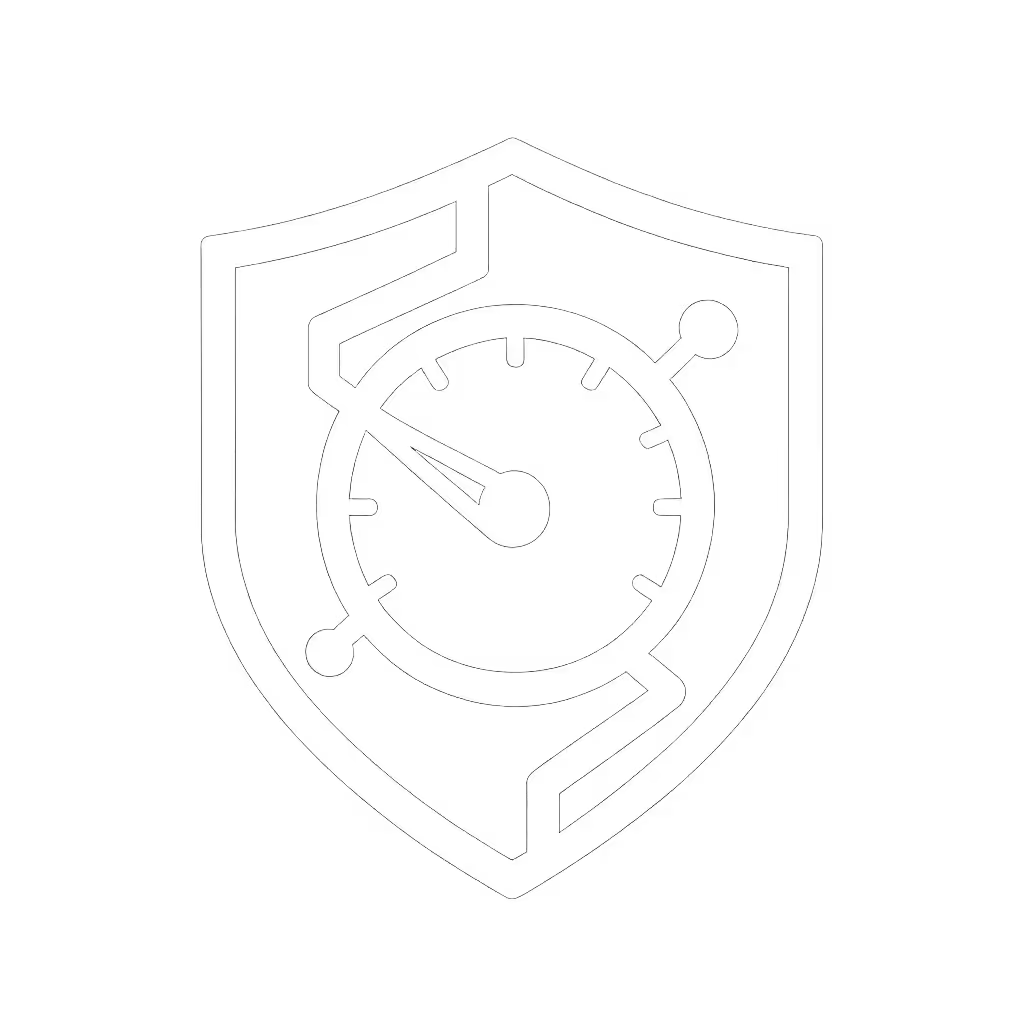Smart Thermostat Energy Dashboard: Local Integration

When your smart thermostat integrates with a whole home energy monitoring system that actually works offline, you gain insights that persist through internet outages. It's not just about seeing kilowatt-hours, it's about understanding HVAC behavior without surrendering privacy or reliability to the cloud. Last November, while our neighbors scrambled with unresponsive apps during a derecho-induced blackout, our local energy dashboard kept displaying radiator cycle times and heat pump runtime. No subscription, no spinning clouds, just pure, local data that let us strategically conserve propane. That's why I only recommend systems that design for offline first. For securing device data and networks, read our smart thermostat privacy guide.
Why does my smart thermostat's energy tracking disappear when my internet goes down?
Cloud-dependent energy dashboards collapse when connectivity fails (a critical flaw when you're monitoring energy use during emergencies). Most smart thermostat energy features require constant internet because manufacturers offload data processing to the cloud. This creates three reliability problems:
- Your energy history vanishes during outages, eliminating critical context for troubleshooting
- You lose visibility into HVAC runtime when you need it most (during extreme weather events)
- Privacy-sensitive occupancy patterns get transmitted to third parties unnecessarily
True local energy tracking stores HVAC runtime and cycling data directly on your home hub. Apple's HomeKit architecture does this elegantly: your HomePod or Apple TV becomes the repository for temperature setpoint changes, equipment runtime, and occupancy-triggered adjustments. During that November storm, while cloud services slept, our local logs showed our heat pump was cycling normally despite the grid instability. This isn't just data, it's diagnostic intelligence that survives infrastructure failures.
How can I verify if my thermostat's energy claims are accurate?
Manufacturer claims about thermostat energy savings often lack verification pathways. Many quote "up to 23% savings" without explaining the test conditions. Here's how to validate:
- Demand meter-level verification: Compare your utility's hourly usage data (via smart meter portal) against thermostat-reported HVAC runtime
- Seasonal baseline analysis: Track HVAC runtime during identical temperature ranges across years
- Cycling pattern audit: Monitor short-cycling events that waste energy despite "optimized" schedules
That '26% savings' claim you see? It typically assumes perfect installation, no programming overrides, and ideal weather patterns (conditions most homes never experience). My dependency diagrams for energy monitoring always start with your utility meter as the ground truth source, not the thermostat's estimates. Pairing a Sense monitor with a properly configured smart thermostat shows you exactly where the kilowatt-hours go, not just what the thermostat thinks happened. Learn how to interpret thermostat energy reports so your analysis aligns with what the device actually measures.
Local energy insights require no internet: Your HVAC runtime data lives on your home hub, accessible even during major outages.
What's the difference between thermostat energy dashboards and whole-home energy monitoring?
Most smart thermostat energy dashboards only show HVAC-related data in isolation. A true home energy dashboard integration correlates:
- HVAC runtime vs. ambient temperature (proving actual system efficiency)
- Occupancy patterns vs. setpoint changes (validating automation logic)
- Time-of-use rate periods vs. equipment cycling (verifying cost optimization)
The critical gap? Most thermostat dashboards operate in a data silo. When your smart thermostat integrates properly with Matter-enabled energy monitors via Thread, you get a unified view. Our system maps the exact moment when our mini-split switched to auxiliary heat during a cold snap (cross-referenced with indoor/outdoor temperature deltas and grid pricing data). This isn't just pretty graphs; it's the data needed to adjust AUX heat lockout temperatures before they waste money.
How do I get meaningful HVAC energy tracking without subscriptions?
Many manufacturers hide core HVAC energy tracking behind subscription walls. SmartSensor occupancy data powers ecobee's "comfort balance" reports, but you'll pay $120/year to access the full analysis. Local alternatives exist:
- Home Assistant energy dashboard: Pulls real-time wattage from CT clamps and correlates with thermostat state changes
- HomeKit's native energy logging: Tracks setpoint changes and equipment runtime without cloud dependency
- Utility-grade submetering: Devices like Sense or Emporia monitor actual HVAC circuit consumption
Choose smart thermostat models with local API access or Matter compatibility. The Honeywell T10 Pro, for example, exposes raw runtime data through HomeKit without requiring cloud processing. This lets you calculate actual cost-per-degree rather than accepting vague "energy score" metrics. Your furnace's true efficiency lives in the electrical panel, not some opaque cloud algorithm.
Why does my energy dashboard show savings I don't see on my bill?
False savings claims plague the smart home energy ecosystem. Here's why:
| Metric | Typically Reported | Actual Home Reality |
|---|---|---|
| Baseline period | 30 days of "manual control" | Includes unseasonal weather |
| Savings calculation | Against theoretical max runtime | Ignores actual comfort trade-offs |
| Occupancy detection | "Smart Away" events | Often misses partial occupancy |
During heat pump commissioning last spring, our thermostat claimed "22% savings" while our actual bill increased. The dashboard counted every minute the system was off, but didn't account for the auxiliary heat strips kicking on during shoulder seasons. True thermostat energy savings require analyzing:
- Auxiliary heat runtime (often the largest energy drain)
- Defrost cycle frequency
- Staging transitions between primary and secondary heat
Third-party monitors that track actual circuit consumption (not just thermostat state) provide the reality check your manufacturer's dashboard won't.
How can I create a local energy dashboard that works during outages?
Forget cloud-dependent analytics. Build a resilient system with these components:
- Matter-over-Thread thermostat: For local occupancy and temperature data
- Circuit-level monitoring: Sense or Emporia monitors that store data locally
- Home hub with local processing: Home Assistant OS or Apple HomeKit hub
This architecture creates a self-contained energy monitoring system. For resilient local control, see our Home Assistant thermostat integration guide focused on wiring and reliability. During that November storm, our Thread network stayed operational while Wi-Fi failed, keeping temperature sensors and energy monitors reporting to our Home Assistant server. The whole home energy monitoring system continued logging even when the utility meter went dark, using local battery backup. Compare thermostats with battery backup to understand outage survival and which features remain functional.
What should I demand from thermostat manufacturers?
Stop accepting crippled functionality. Require:
- Local access to raw HVAC runtime data (not just "energy score")
- Matter compatibility for ecosystem integration
- No subscription walls around basic energy reporting
- Thread radio for outage-resilient operation
- Local scheduling that persists through cloud failures
When shopping for a smart thermostat, ask: "Will your energy dashboard keep functioning if my internet stays down for 72 hours?" If they hesitate, keep looking. True home intelligence doesn't require constant cloud validation, it adapts to reality, not the other way around.
Further Exploration
Want to build a truly resilient energy monitoring system that works when it matters most? Study:
- Home Assistant's energy dashboard configuration
- Matter specification for energy management clusters
- How to correlate utility interval data with local meter readings
- DIY installation of CT clamps for circuit-level monitoring
True energy intelligence means understanding your HVAC behavior regardless of internet status. When you design for offline first, your data, and your comfort, survive the outages. Because comfort shouldn't hinge on an outage.